How to add Birthdays and Anniversaries from your Contacts database to your Lotus Notes Calendar
Mat Newman March 20 2013 09:36:43
Another one from Twitter:Natively: No.
But that got me thinking. Thanks to the "Show Calendars" overlay feature included in Notes a while ago, ANY Lotus Notes database which includes a Calendar view can be overlaid in your personal Calendar.
Problem: The Lotus Notes personal Contacts database (names.nsf on 'local') does not contain a calendar view that will show the Birthdays and Annviersaries you have added to your contact details.
Solution: Create a calendar view in the personal Contacts database.
At the end of this blog post is a download which when opened provides a 1-click option that will add a calendar view to your personal Contacts database in Lotus Notes.
The process:
- Open the dowloaded database (notesbaa.nsf),
- Read the instructions,
- Click the "Add Birthday Anniversary Calendar to your own Contacts" button,
- Open your own Lotus Notes calendar
- Expand the "Show Calendars" option in the Navigator,
- Click "Add a Calendar",
- Choose "Notes Application Calendar",
- Type a label; eg: "Birthdays and Anniversaries",
- Click the browse button to open your own contacts; for me it's "Newman's Contacts" or names.nsf "On My computer",
- Choose the (Birthdays and Anniversaries) view,
- Choose to view offline if you want the calendar to sync with IBM Notes Traveler,
- Choose a colour and icon,
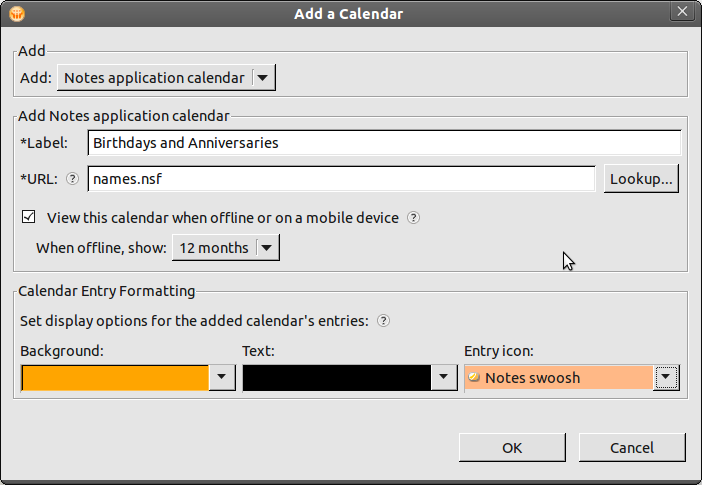
- Done.
No guarantees. No Liability. Your Mileage May Vary. Use at your own risk. Caveat Emptor.
Download Calendar installer (<- Right-Click and Save Target)
That's it. Adding contacts Birthdays and Anniversaries to your own Lotus Notes calendar. Easy!
Enjoy!


 Feeds
Feeds