More Lotus Notes calendar tips: Add Holidays and automatically enable Out Of Office
Mat Newman July 9 2012 09:30:00
One of those great 'hidden' features in Lotus Notes is the ability to have your Out Of Office automatically enabled by creating a calendar entry.Here's how:
1. Create a new Calendar entry with 'All Day Event' as the type,
2. Make sure you don't have 'Mark Available' (Pencil In for Notes <=7) selected so your schedule is blocked out and others don't invite you to a meeting,
3. Set the repeating dates to mark out all the days in your Lotus Notes Calendar,
4. Ensure you choose the 'Vacation' option in the Category field,
Figure 1: Setting up the Calendar entry to make yourself busy and enable OOO
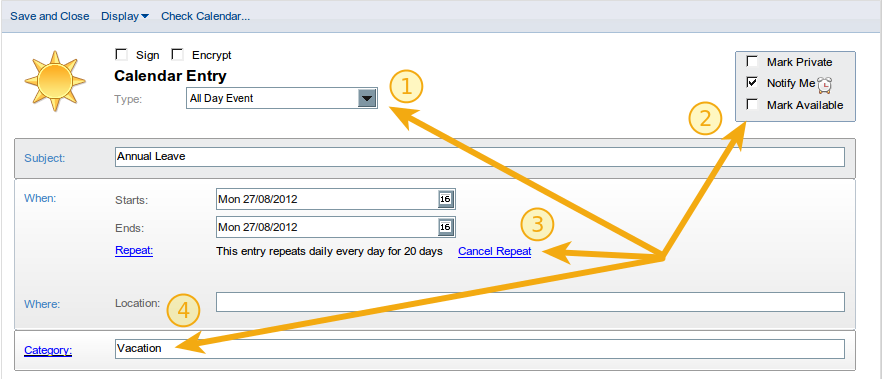
5. Save and Close,
6. You will be prompted to enable Out Of Office, choose 'Yes'
7. Set your OOO preferences and 'Enable and close'
Figure 2: Choose 'Yes' to the OOO prompt
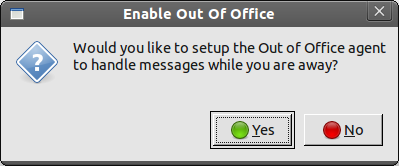
Lotus Notes has some really great features, this is one of my personal favourites. Enjoy :-)


 Feeds
Feeds