Need an iCAL feed for the entire IBM Connect schedule - It’s in the TUTU IBM Connect Notes Database
Mat Newman January 21 2014 19:45:45
Yep, the Totally Unofficial, Totally Unsupported #IBMConnect Notes Session Database has an iCAL feed for the entire conference schedule.How can you access it? Simple!
- Open your Notes calendar,
- Expand "Show Calendars" in the Navigator, and
- Choose "Add Calendar"
Figure 1: Add a Calendar
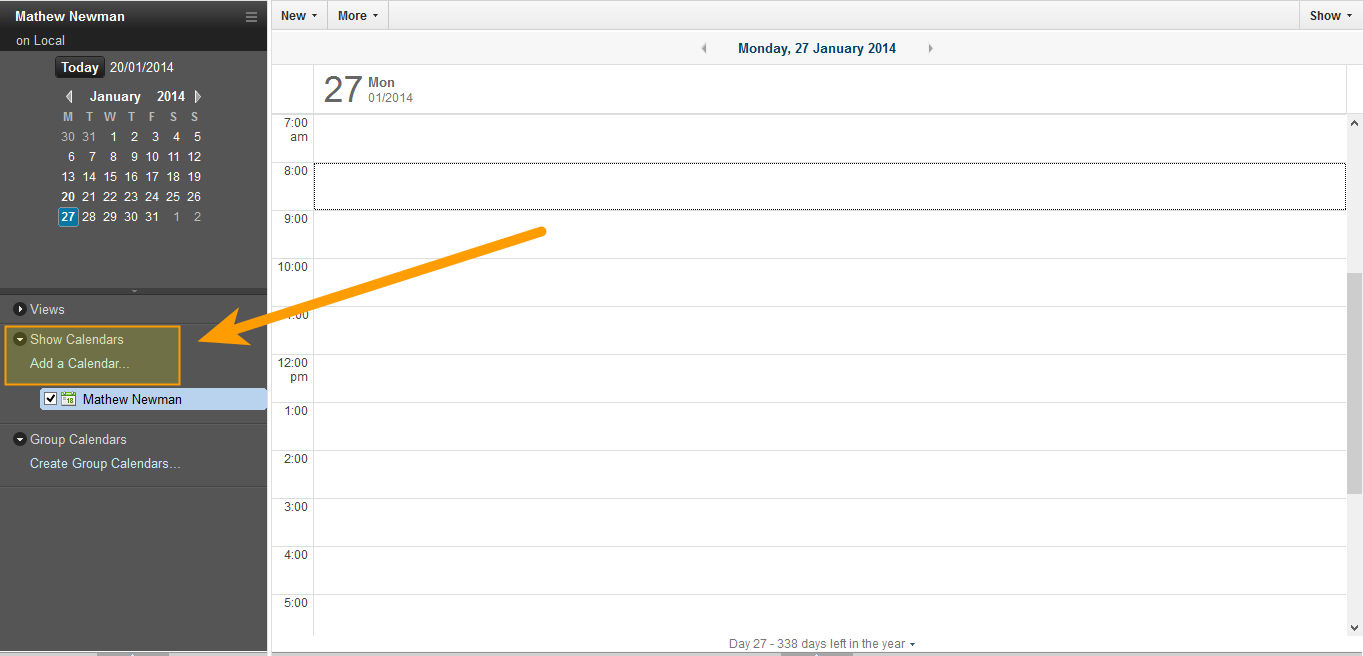
Now complete the "Add Calendar" information:
- "Add" an "iCalendar Feed",
- Choose: "A Public Calendar",
- Label: Whatever you like (I used "IBMConnect 14"),
- Add the iCalendar feed URL ( http://lotusphere.turtleweb.com/sphere2014.nsf/connect2014.ics ),
- Click "View this calendar when offline..." if you want it to sync with IBM Traveler,
- Choose a Background/Text colour and Icon, and
- Click OK
Figure 2: The "Add a Calendar" dialog
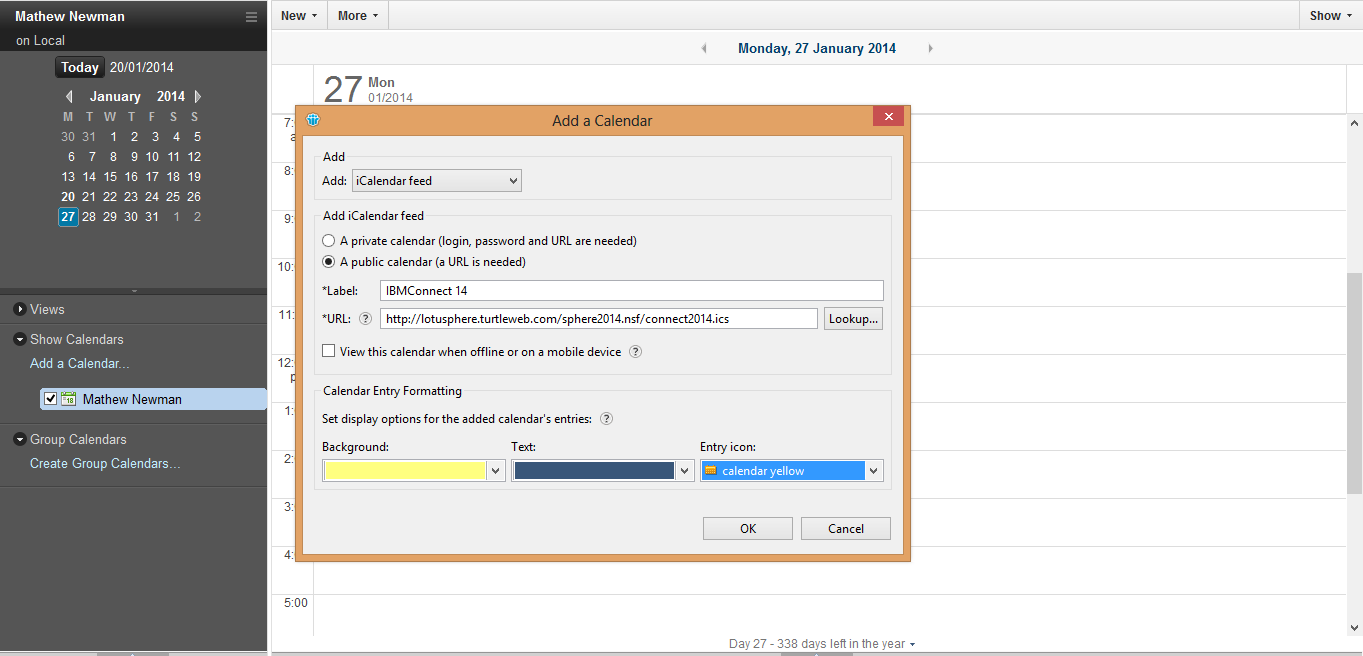
That's it!
You should now have the entire IBM Connect conference schedule overlaid as an iCal feed in your Notes calendar.
Figure 3: The IBM Connect iCAL feed from the Notes Database
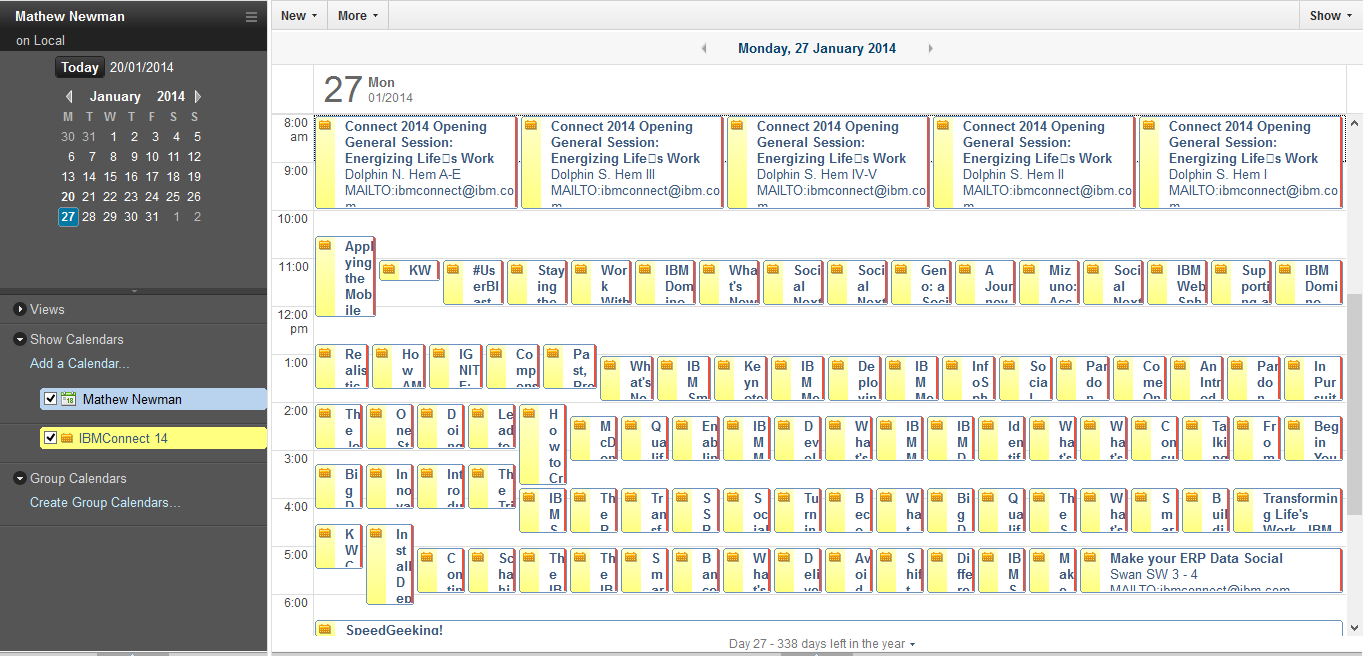
Remember, if you choose to "View this calendar when offline..." the feed will also sync with your mobile device if you have access through IBM Traveler.
We've got more additions coming for the schedule database, watch this space.
Don't forget to click the "Sync with Server" action inside the database, we've added additional sessions including some of the community events such as BALD, the Soccer Match, Great Geek Challenge and Linuxfest V.
Enjoy!

 Feeds
Feeds