How to manage groups and their members easily in Lotus Notes Admin
Mat Newman August 6 2012 15:57:30
One of those simple little Domino Administration tools that makes it so easy to manage Groups and their content from within IBM Lotus Domino Administrator. Last week while training this was another of those gems that the participants found exceptionally useful.How do you access the Domino Group Management tool?
From within Domino Administrator:
1. Go to the people and groups Tab,
2. Expand the Tools on the right hand side of the screen
3. Expand the Groups heading
4. Choose Manage (figure 1)
Figure 1: Accessing the Domino Administrator Manage Groups tool
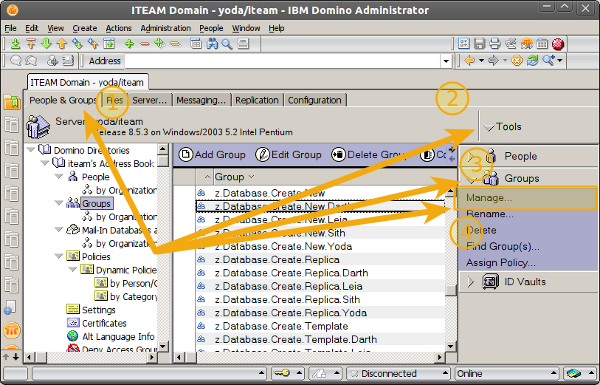
How to Examine a Users Group Membership:
1. Choose the person from the left of the Manage Groups dialog
2. Choose "Only Member Hierarchies" (figure 2)
This will show you all of the groups that a person is a member of, including sub-groups if the user is nested within groups in the Domino Directory
Figure 2: Showing a users group membership
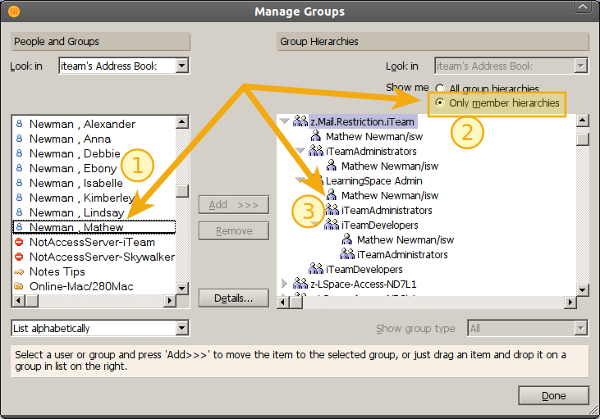
How to add a user to a group:
1. Select the group to add a user to from the right of the Manage Groups dialog
2. Choose the user to Add from the left
3. Click the "Add" button in the middle of the screen (figure 3)
Figure 3: Adding a user to a group
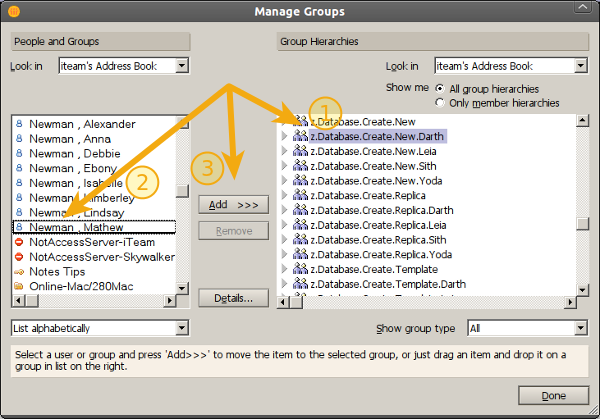
Removing a user from a group:
1. Select the user from within a group on the the right of the Manage Groups dialog,
2. Click "Remove"
Figure 4: Remove a user from a group
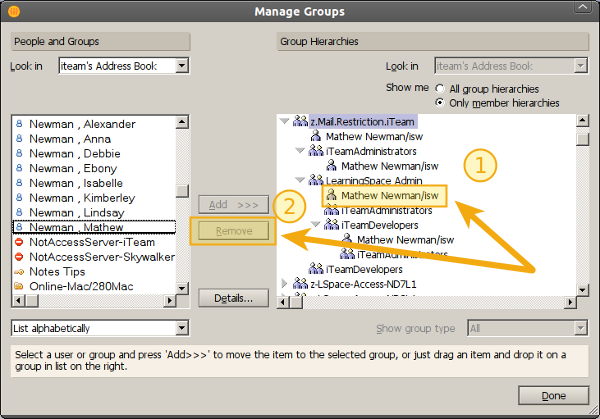
Managing groups within your Lotus Notes Domain using the Manage Groups tool in the Domino Administrator client. Easy.
Enjoy :-)
- Comments [926]
- Share via twitter


 Feeds
Feeds